Linked Servers offer to security administrators, when
implementing their schema architecture strategies, an additional layer
of separation between sensitive and less sensitive data. Often, certain
pieces of sensitive data are required by several different applications
or departments within an organization. However, rather than store this
data in multiple places, with the attendant security risk that this
entails, it may be desirable to store the data in one place only, on a
separate physical server, to which access can be strictly regulated.
This server may be in a separate geographic location from the servers
that contain information of lower sensitivity.
So, for example, rather than
having a customer's federal tax identification number stored in multiple
systems, with "varying" levels of security applied in each case, you
can place it on a central server that can be securely accessed by all
systems that need this information. This "centralized" architecture has
several advantages:
It ensures that the data is consistently protected and that its access is easily managed.
It reduces the redundancy of sensitive data throughout the enterprise
It provides benefits for disaster recovery due to the ability for a linked server to reside in a separate physical location.
It
provides a separation in the administration responsibilities, which
reduces the risk of the DBA being the source of disclosure.
Access to the SQL Server instance containing the sensitive data, from other servers in the system, is enabled using Linked Servers.
NOTE
While it's optimal that
the linked instance resides on a separate physical server, it can also
reside on the same physical server in another SQL Server instance.
This feature of SQL
Server allows commands from one instance of SQL Server to be executed
against another instance through an OLE DB (Object Linking Embedding
Database) provider, as shown in Figure 1.
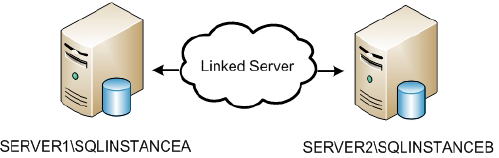
The linked server does not
necessarily need to house a SQL Server instance. There are OLE DB
providers that allow you to link to an Oracle database, DB2, XML, or MS
Access, and various other database platforms are supported through Open
Database Connectivity (ODBC) drivers.
Implementing Linked Servers
In our sample HomeLending
database, we will use a linked server to access credit report data for
our borrowers. Rather than storing the credit report details, which are
packed with account numbers, balances, and federal tax identification
numbers, alongside the loan application data, they will be stored in a
separate physical server (Server2), with highly restricted access, as shown in Figure 2.
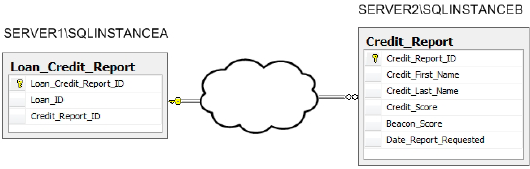
We'll allow only the interface
with the credit bureau to write data and the users that gain access to
this linked server will be carefully defined and granted only read
permissions. Therefore, through the use of linked servers the credit
report details in our sample database are stored securely in a server
that is dedicated to that sensitive data. Its reference to any borrower
information that would be identifiable is through a foreign key that is
stored in our primary server, referenced in Figure 3-11 as SERVER1\SQLINSTANCEA.
Linked servers are implemented using the sp_addlinkedserver system stored procedure, the syntax of which is as follows:
sp_addlinkedserver [Server Name], [Product Name],
[Provider Name], [Data Source],
[Location], [Provider String],
[Catalog]
This system stored procedure's arguments are as follows:
Server Name:
The textual reference to the linked server that is being added. If
using the native SQL Server OLE DB provider the server and instance name
of the target database is the value that should be entered.
Product Name: A descriptor of the database product that is being connected. For example: "SQL Server" or "Oracle".
Provider Name:
The unique programmatic identifier of the OLE DB provider that is being
used. This can be obtained using the provider name value from the
results of executing the extended stored procedure xp_enum_oledb_providers. If this argument is omitted, it will default to the native SQL Server OLE DB provider.
Data Source:
The textual reference to the instance that is accessed through the
linked server. The value of this argument is dependent upon the provider
used. If the native SQL Server OLD DB provider is used this argument
should be omitted. This argument is passed as a property to the OLE DB
provider.
Location:
The textual reference to the location of the linked server database.
This argument is passed as a property to the OLE DB provider.
Provider String:
The textual reference to the connection string to the instance that is
being linked. This argument is passed as a property to the OLE DB
provider.
Catalog:
The textual reference to the specific database that is being accessed
through the linked server. This argument is passed as a property to the
OLE DB provider.
Not all of the arguments
are applicable to all OLE DB providers. In the case of the native SQL
Server OLE DB provider, simply providing the server name and product is
sufficient.
Once a linked server has been
created, its logins will need to be established to provide access to it.
This is accomplished by executing the sp_addlinkedsrvlogin system stored procedure, the syntax of which is as follows:
sp_addlinkedsrvlogin [Linked Server Name], [Use Self],
[Local Login], [Remote User],
[Remote Password]
This system stored procedure's arguments are:
Remote Server Name: The textual reference to the linked server for which the login is being created.
Use Self: A value of true indicates that the users connect to the linked server using the credentials that are used on the primary server. A value of false
indicates that the credentials that are used to login to the linked
server are different than the credentials used to login to the primary
server.
Local Login: The SQL Login or Windows Login that is used to gain access to the linked server.
Remote User: The SQL Login used to gain access to the linked server, if the Use Self argument is set to false.
Remote Password: The password used to gain access to the linked server if the Use Self argument is set to false. Please note that this argument is passed to the linked server in plain text.
For the benefit of the HomeLending database, which resides on SERVER1\SQLINSTANCEA, we will create a linked server, referenced as SERVER2\SQLINSTANCEB,
using the native SQL Server OLE DB provider, in which the credit report
data will be stored. The server login on the linked server will be the
same as that used on our primary server, as shown in Listing 1.
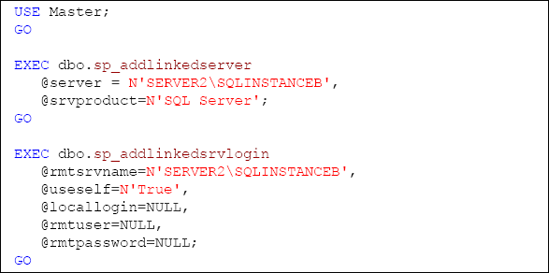
You may notice that the script used to create the linked server reference is executed on the Master database on our primary server rather than the HomeLending
database. This is due to the fact that a linked server is a server
object, rather than a database object, which can be available to any
database that is created within the primary server.
Querying Linked Servers
In order to query the data
contained on a linked server you must include the server name and
instance name in the fully qualified name of each database object. If
the OLE DB data source is a database other than SQL Server you will need
to consider any syntax differentiation when writing queries against
that data source. Listing 2
shows a sample of a query in which the credit report data is being
combined with the loan application data in our sample database.
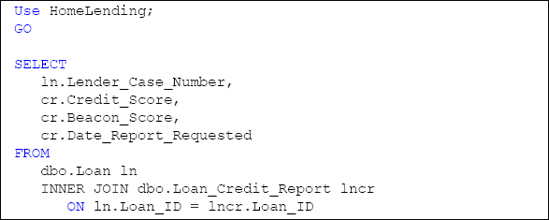
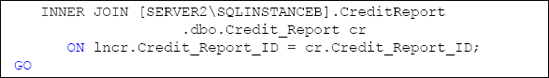
Network Security
There are some
additional security considerations when implementing linked servers as a
means of protecting sensitive information. Data will be traveling
across network lines and potentially across the Internet. Performance
will be affected but, more importantly given our security focus, it will
also introduce a potential vulnerability to data being gleaned through
hackers monitoring network traffic.
The encryption features of
SQL Server are designed to protect data at rest, which is the data while
it is in storage. Once the data is queried and decrypted it is
considered data in transit and the protection of the data is dependent
upon other security measures on the network such as Secure Sockets Layer
(SSL). If the data that is stored on a linked server is encrypted, the
encryption and decryption processes will likely occur at the linked
server; otherwise the script in Listing 2
will need to include the commands for cryptographic functions.